How To Install
As a part of installation we are already installing widget automatically into your theme, but if you feel any problem or widget is not showing on storefront then here are the steps that help you to install widget manually into the theme.
-
1. Install the plugin through the WordPress plugins screen directly.
-
a. Plugins > Add Plugin
-
b. search the plugin name “Accessibility Assistant”.
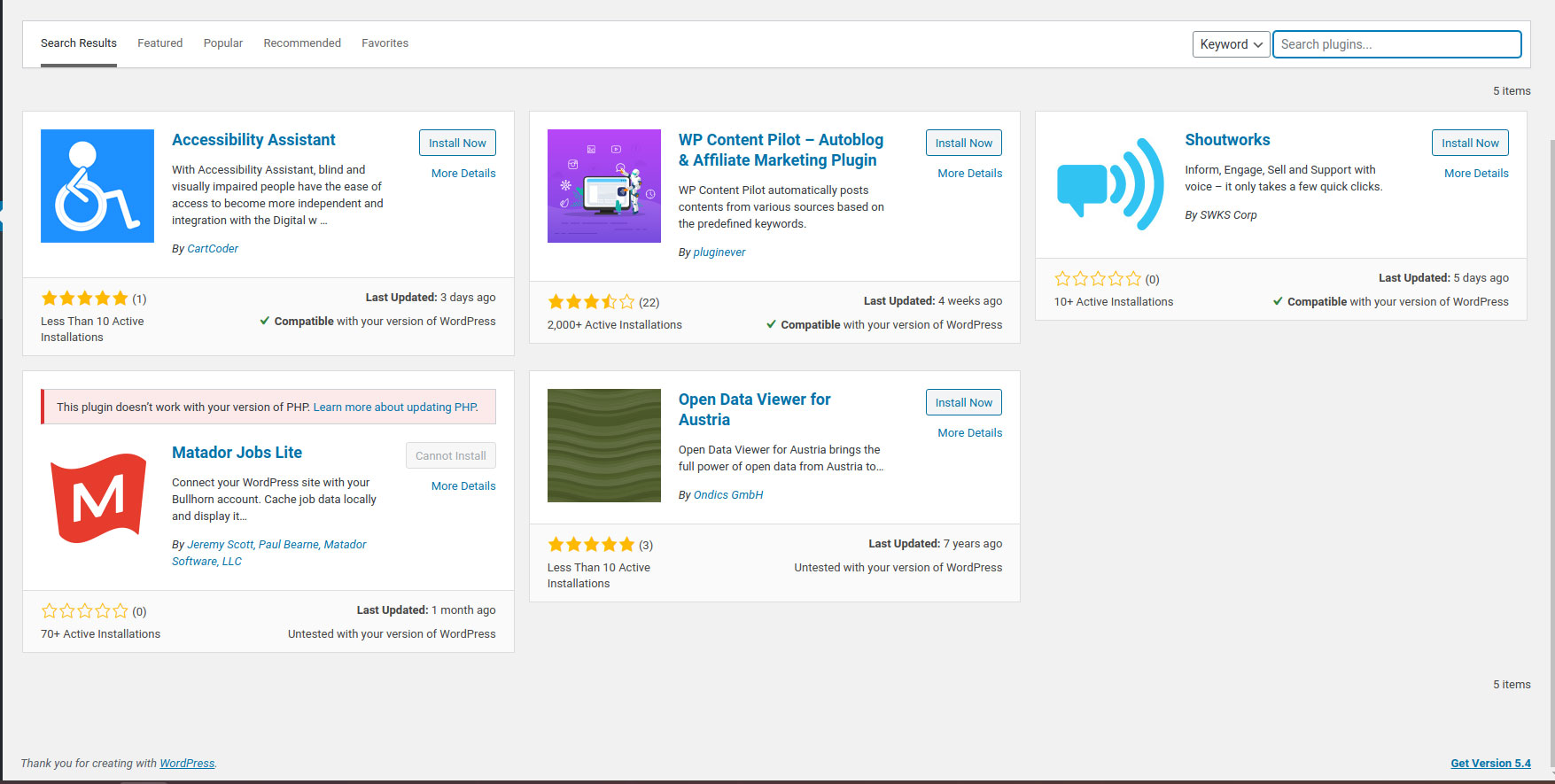
-
c. Click on “Install Now”.
-
d. Activate the plugin through the ‘Plugins’ screen in WordPress
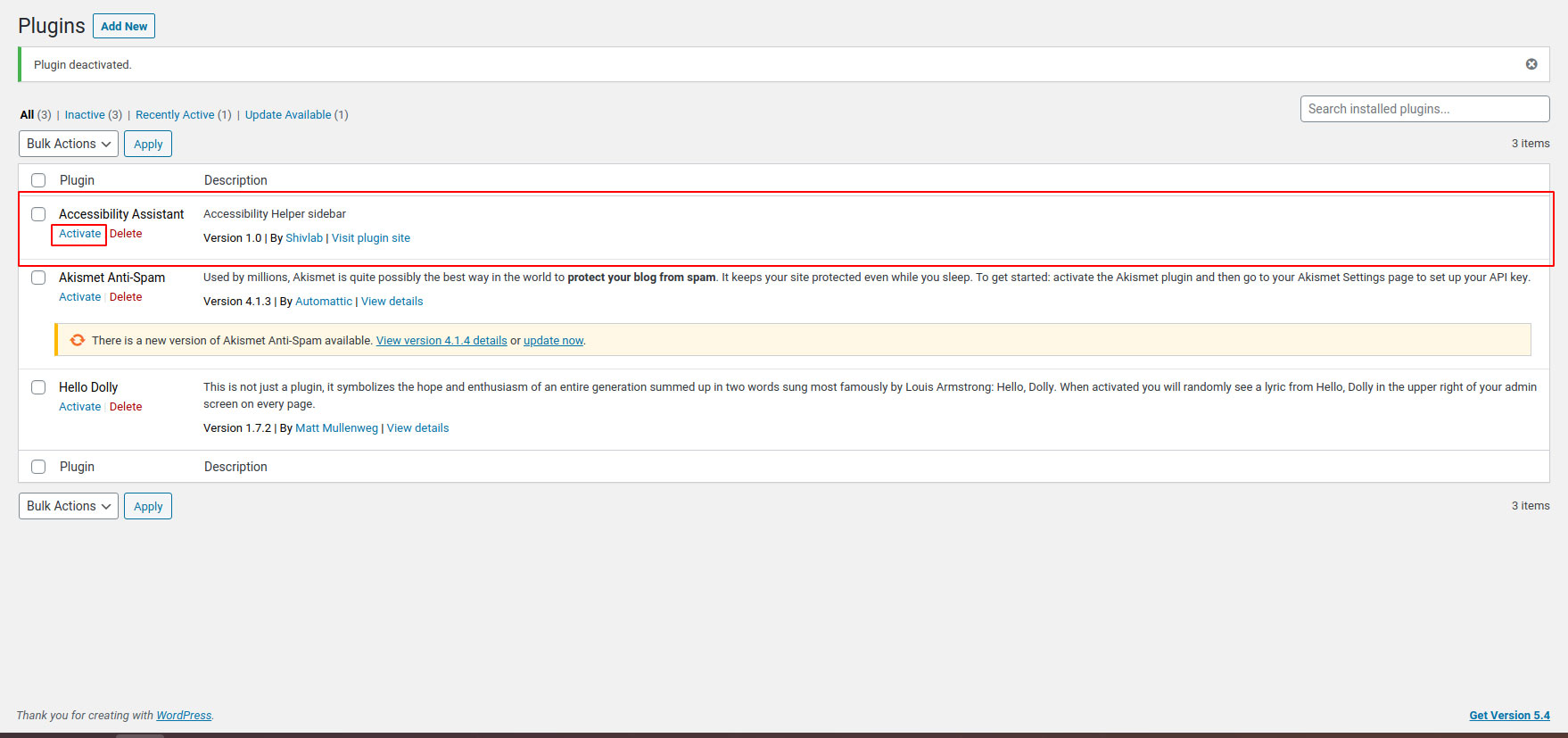
-
e. Use the “Accessibility” name from left side menu screen to configure the plugin.
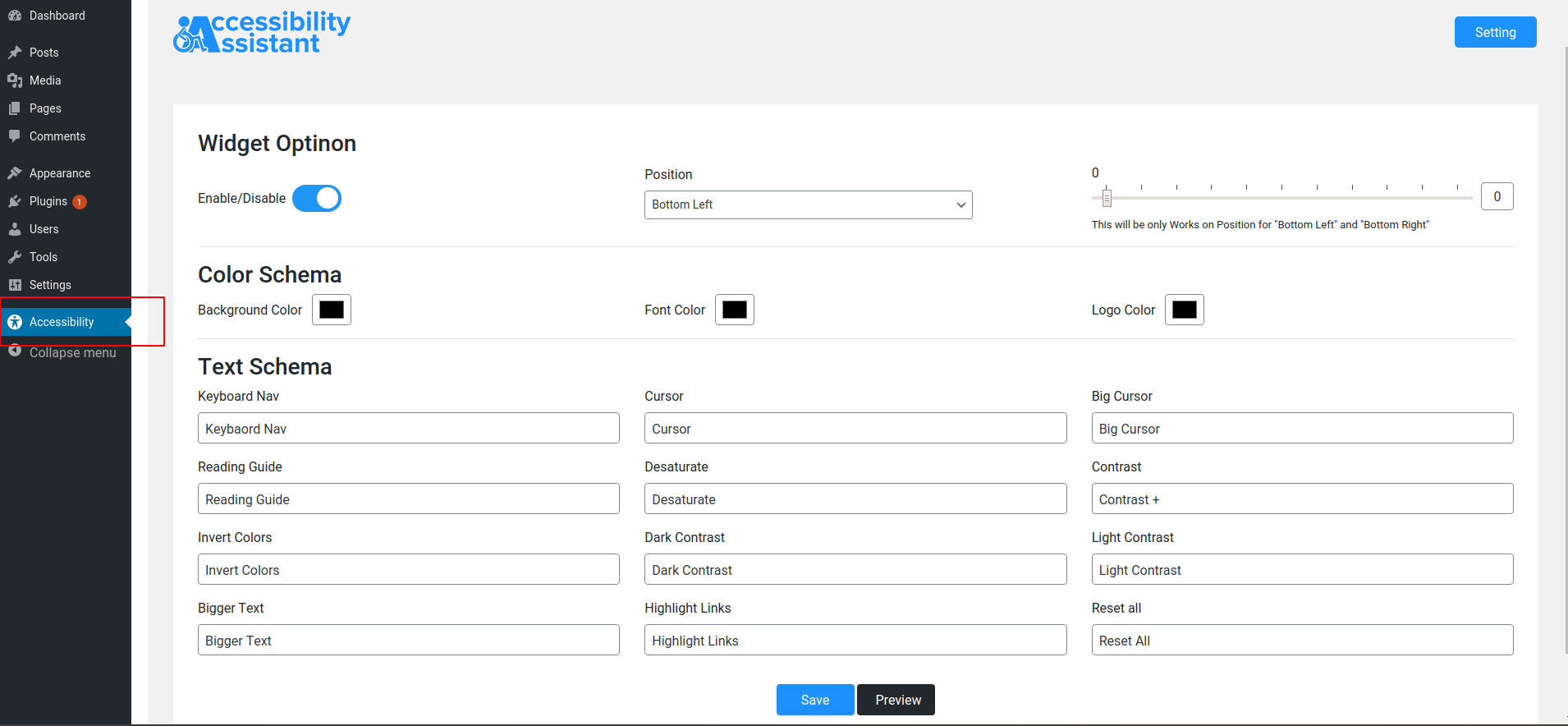
-
Alternate Option
-
2. Download the plugin from wordpress plugin store.
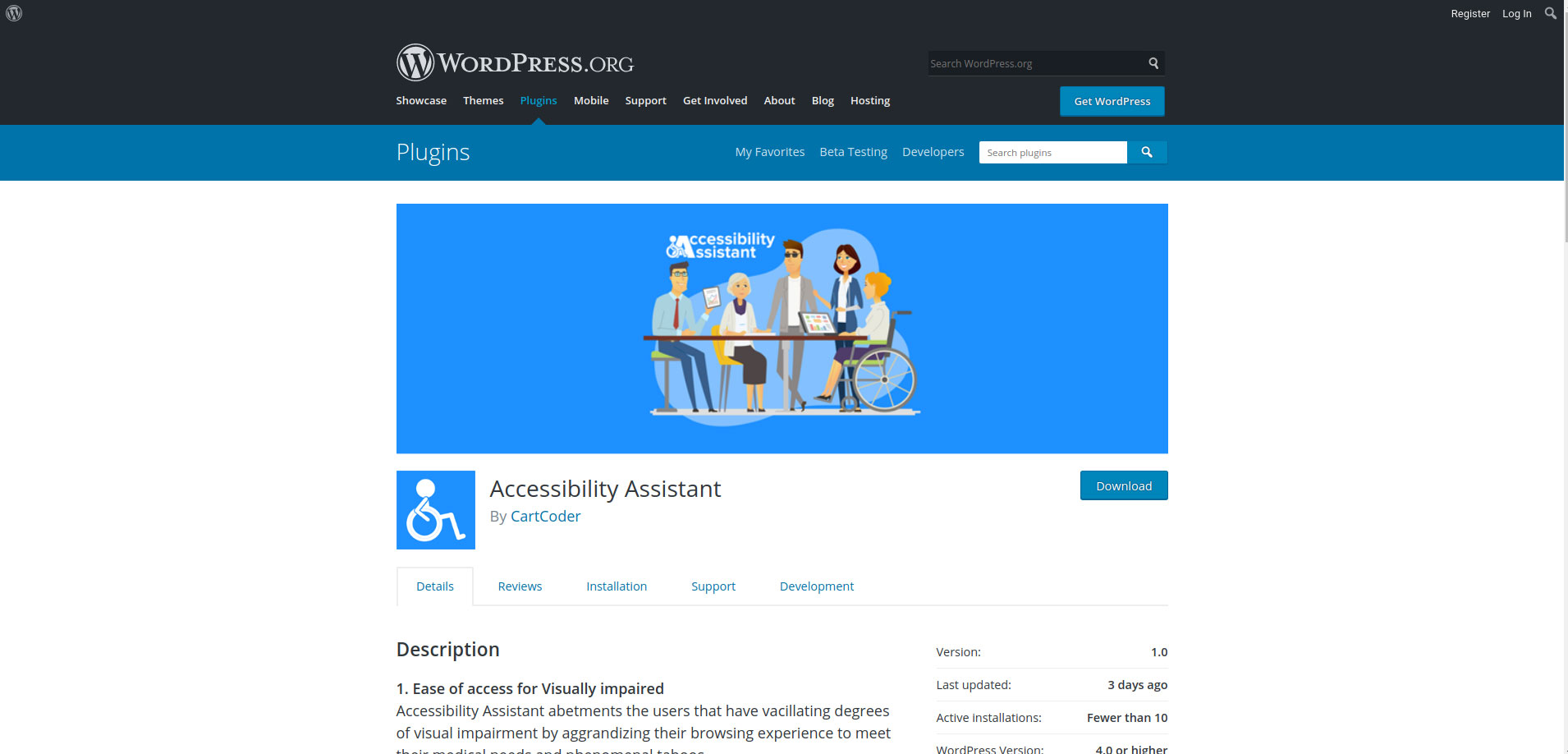
-
a. Upload the plugin files to the /wp-content/plugins/plugin-name directory,
-
b. Activate the plugin through the ‘Plugins’ screen in WordPress
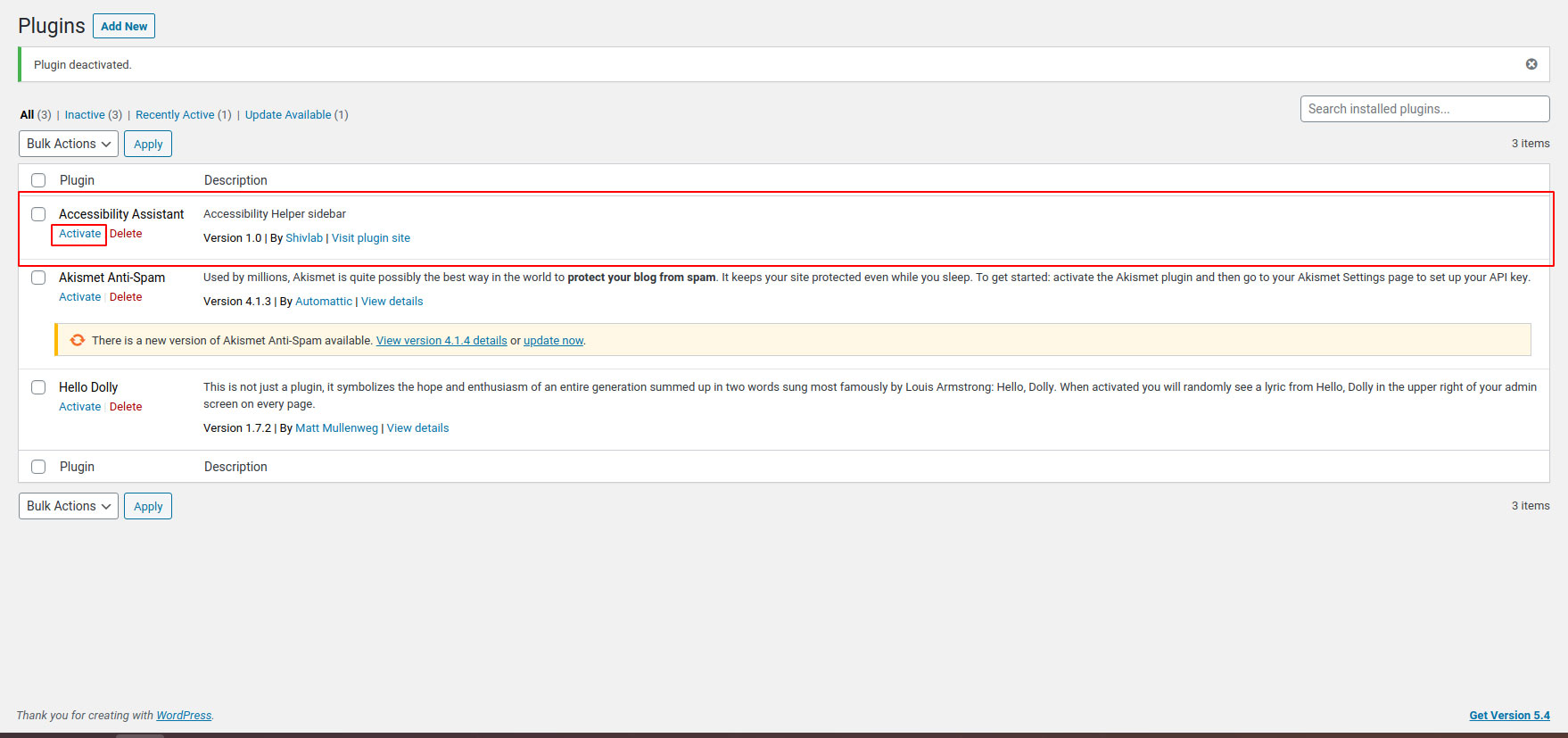
-
c. Use the “Accessibility” name from left side menu screen to configure the plugin.
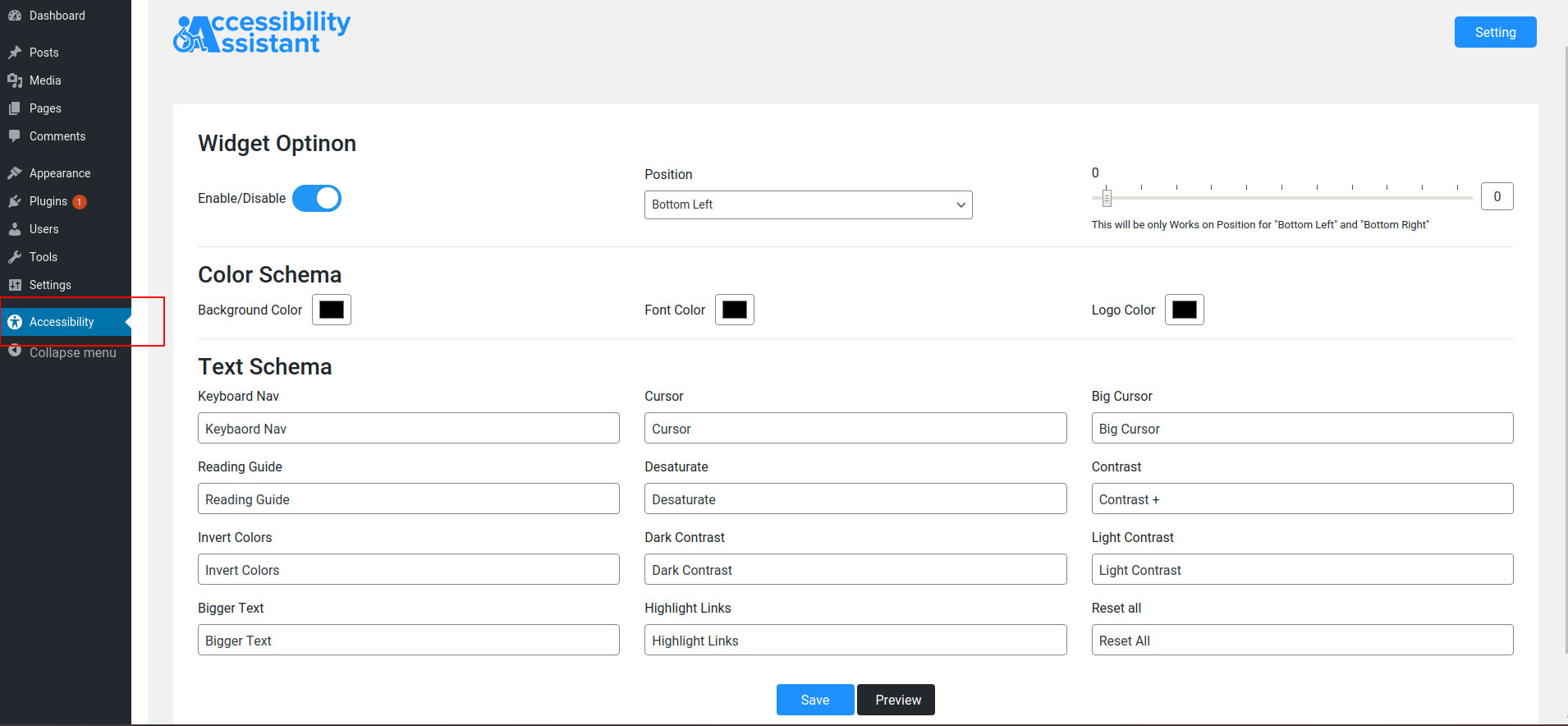
-