Usage Guide
Overview:
Accessibility Assistant, the trending product in the market which makes any disabled (deaf, blind, mute, visually impaired, mobility impaired) person can use this application for their requirements to get done.
By keeping in mind- the main social goal, our innovative team had worked and introduced this application in the market. The main principle is “Where Innovation meets Social Values”
Post- Installation:
Mostly disabled persons like the Blind, visually impaired, aged, motility impaired and contingent disabilities are provided with assistance in accessing the application.
Post-installation of Accessibility Assistant, you will have the ease of access to 3 major functionalities embedded in your system.
A short glance at the core functionalities:
Disable/Enable Widget: Customers will be provided with the option of accessing the plugin for accessing the advanced features. Through which the customer can enable/disable the functionality and access the application on his system.
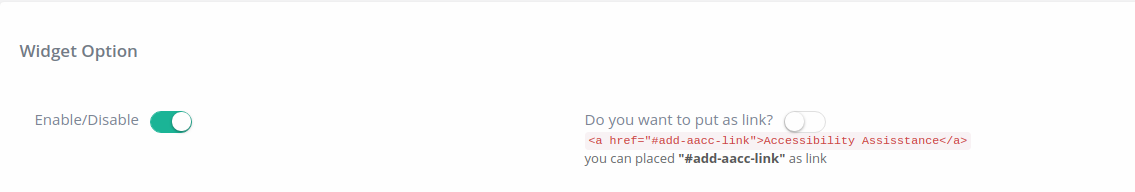
Ease of access to change the background/font color: Considering the mood swings of the customer accessing this application, he/she can change the background color and the font color for his decency. So that he/she can have the screen and font with the desired color for their ease access.

Customer Support Ticket: When the customer is unable to access any functionality or any problem in accessing the features. he/she can raise a complaint ticket on the online platform so that our Customer service team will get in touch with the customer and solve the issue within the time span of 12 hours. We will be available on the support platforms like online Chat, Phone and via email.
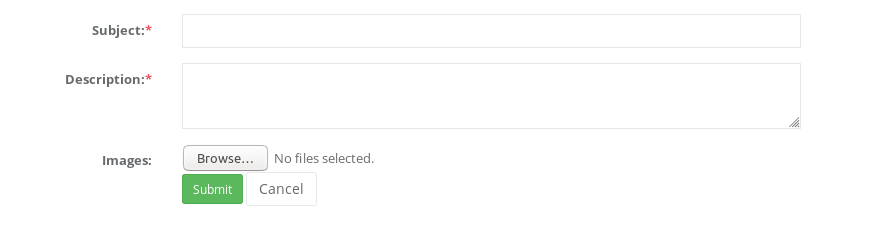
Support Email: [email protected]