How To Install
As a part of installation we are already installing widget automatically into your theme, but if you feel any problem or widget is not showing on storefront then here are the steps that help you to install widget manually into the theme.
-
1. Copy script text from your apps user interface
-
2. From your Shopify admin,
Click Online Store
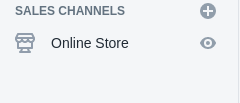
-
3. Click Themes
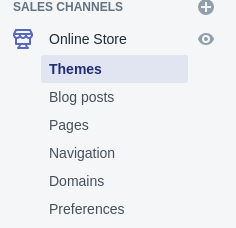
-
4. Click Actions
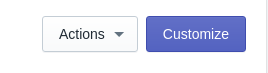
-
5. Click Edit code
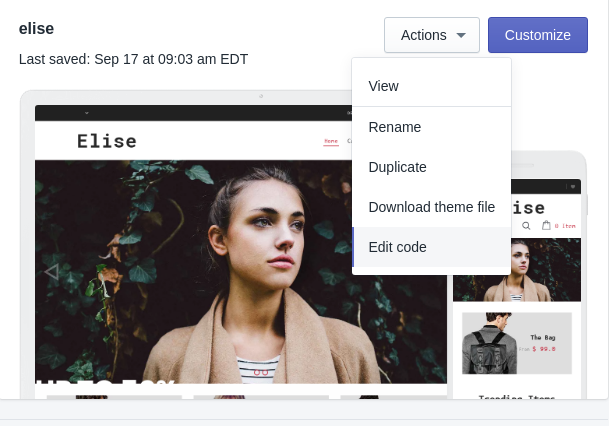
-
6. Open theme.liquid
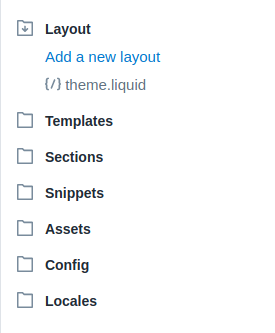
-
7. Past code before </head> and save
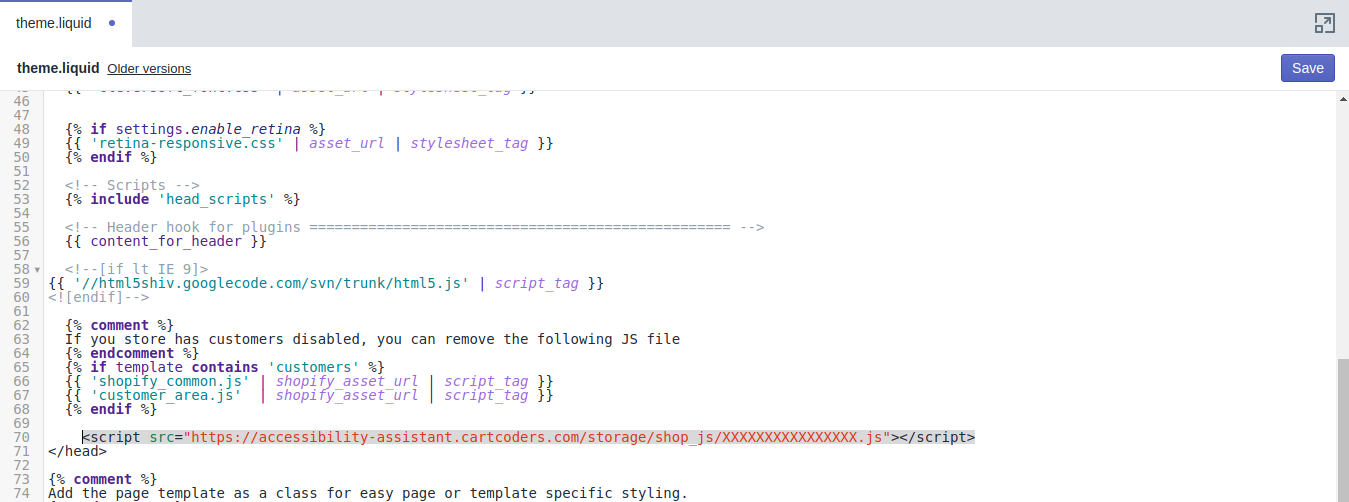
8. Now check widget at the storefront